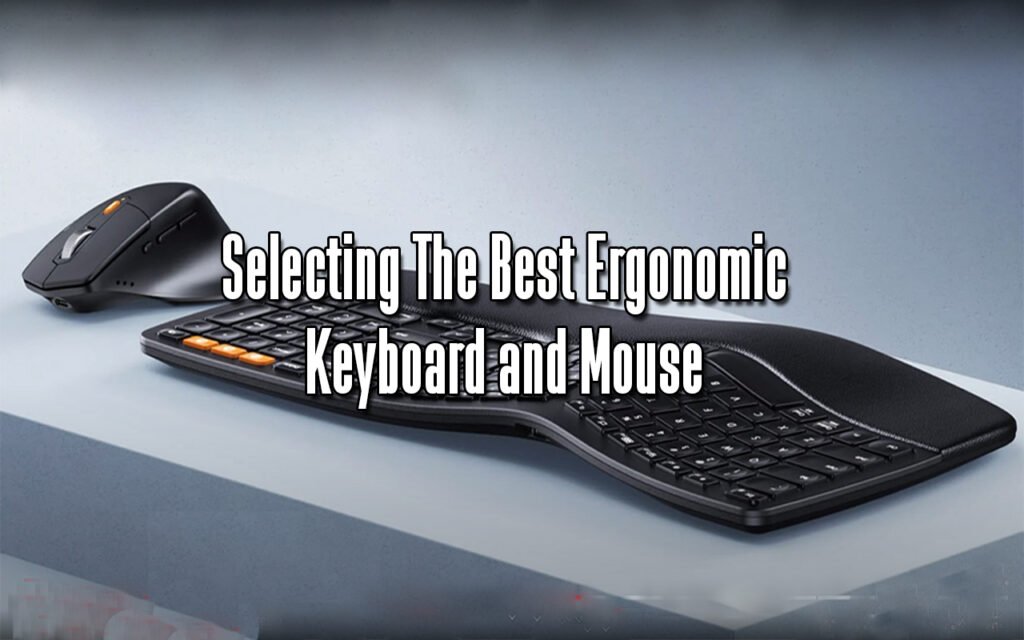In today’s fast-paced digital landscape, as we spend countless hours working on computers, it becomes imperative to prioritize ergonomics. Doing so can safeguard our long-term health and enhance our productivity. The appropriate ergonomic keyboard and mouse are paramount for creating a comfortable and conducive workspace that promotes health and well-being. In this all-encompassing guide, we will delve into the significance of ergonomic peripherals and offer invaluable insights on selecting the finest ergonomic keyboard and mouse tailored to your specific requirements.
The Significance of Ergonomics
Table of Contents
Ergonomics is the art and science of crafting products, systems, and environments that perfectly suit the user’s needs and abilities. When ergonomic principles are applied in the workspace, they strive to establish an efficient and productive environment that minimizes the risk of physical strain and injury. Failure to prioritize ergonomics can lead to a myriad of health problems, such as repetitive strain injuries (RSI), carpal tunnel syndrome, and musculoskeletal disorders.
Ergonomic keyboards and mice are meticulously crafted to alleviate the physical strain and discomfort that often accompanies extended periods of computer usage. They encourage ergonomic hand and wrist positions to mitigate long-term discomfort and pain.
Understanding Ergonomic Keyboards
Ergonomic keyboards are available in a multitude of shapes and designs, all with a common objective: promoting a more comfortable and natural typing position. When choosing an ergonomic keyboard, it’s important to consider these essential features:
1. Split Keyboards
The split keyboard is a commonly used ergonomic design. These keyboards have two distinct sections, providing a more comfortable and ergonomic hand position. This design effectively minimizes wrist extension and ulnar deviation, which often leads to discomfort during prolonged typing sessions.
2. Negative Tilt and Tenting
Numerous ergonomic keyboards allow you to customize the keyboard’s angle, catering to your unique typing posture and enhancing comfort. The inclusion of negative tilt and tenting mechanisms provides the ability to tilt the keyboard downwards or split it vertically. This adjustment aligns the keyboard more naturally with the position of your hands and wrists, enhancing comfort and reducing strain. This customization has the potential to alleviate strain and discomfort greatly.
3. Cushioned Wrist Rests
Ergonomic keyboards frequently include wrist rests that are either built-in or detachable. These wrist rests are typically crafted from plush, cozy materials such as memory foam or gel. They offer support and cushioning for your wrists, effectively reducing pressure on the median nerve and lowering the likelihood of developing carpal tunnel syndrome.
4. Ergonomic Key Layouts
Certain ergonomic keyboards offer distinctive key layouts, like a contoured design that aligns with the natural curvature of your hands. These layouts are designed to minimize the distance your fingers have to travel while typing. This can enhance both speed and accuracy while also reducing strain on your hands.
5. Mechanical vs. Membrane Key Switches
The key switches used on an ergonomic keyboard can greatly impact your typing experience. Mechanical switches are renowned for their durability and tactile feedback, while membrane switches offer a quieter typing experience. The decision between the two options relies on your individual preferences.
6. Wireless Connectivity
Wireless ergonomic keyboards provide increased flexibility for positioning your keyboard and can effectively reduce desk clutter. When searching for keyboards, prioritize those with extended battery life and dependable connectivity.
7. Programmable Keys
Certain ergonomic keyboards offer programmable keys, allowing the ability to personalize shortcuts and macros and enhance efficiency. This feature can be incredibly valuable for professionals who heavily depend on specific software or frequently carry out repetitive tasks.
Selecting the Right Ergonomic Mouse
Selecting an ergonomic mouse holds equal importance to choosing the right keyboard, as it greatly alleviates hand and wrist strain. Make a wise decision to ensure the utmost comfort and well-being. When selecting an ergonomic mouse, there are several factors to take into account to ensure optimal comfort and usability:
1. Grip Style
Ergonomic mice are specifically crafted to cater to various grip styles, such as palm grip, fingertip grip, and claw grip. The shape and size of the mouse that is most comfortable for you will be influenced by your preferred grip style.
Palm Grip:
This grip entails placing your entire hand on the mouse, necessitating the use of a larger, ergonomically shaped mouse for optimal comfort and support.
Fingertip Grip:
This grip technique utilizes just your fingertips to maneuver the mouse and is ideal for smaller, more compact models.
Claw Grip:
This grip is a hybrid of the palm and fingertip grips, where your fingers take on a claw-like shape. The mouse design should be ergonomic, providing a comfortable grip for users.
2. Mouse Size and Shape
Ergonomic mice are available in a wide range of sizes and shapes, designed to accommodate various hand sizes and preferences. Finding a mouse that offers comfort, allowing for a relaxed posture during use, is of utmost importance.
3. Thumb Rest and Finger Contours
Numerous ergonomic mice incorporate thumb rests and finger contours, promoting a more comfortable and natural hand posture. These features are designed to alleviate strain on your fingers and wrist by offering ample support while in use.
4. DPI (Dots Per Inch) Adjustability
DPI, or dots per inch, is a measurement technique determining the mouse cursor’s movement sensitivity. An ergonomic mouse with adjustable DPI settings empowers you to manage the cursor’s speed and precision effortlessly, tailoring it to your unique requirements and preferences.
5. Wired vs. Wireless
Similar to ergonomic keyboards, ergonomic mice are offered in wired and wireless variations, providing users with various options. Wireless mice provide enhanced flexibility and minimize cable clutter. However, it is important to consider factors such as battery life and connectivity stability when selecting the right one.
6. Programmable Buttons
Ergonomic mice frequently feature programmable buttons that offer the flexibility to personalize functions or shortcuts based on individual preferences. This feature is especially valuable for gamers and professionals seeking rapid access to specific commands. It proves to be a significant asset in their endeavors, offering the utmost convenience and efficiency.
Testing and Trying Before Buying
Choosing the optimal ergonomic keyboard and mouse is a deeply personal endeavor, requiring careful consideration and individualized preferences. What may work flawlessly for one individual might not be a fitting choice for another. Hence, it is imperative to explore various alternatives whenever feasible. If you have the chance to visit a specialized computer peripherals store, try out different ergonomic keyboards and mice. This will allow you to find the ones that provide the utmost comfort and suit your needs perfectly.
Additional Suggestions for Creating a Healthy Workspace
In addition to selecting the appropriate ergonomic keyboard and mouse, there are additional measures you can implement to establish a workspace that promotes better health and enhanced comfort:
1. Proper Desk and Chair Height
Maintaining a neutral posture ensures your desk and chair are adjusted to the correct height, which helps optimize your comfort and reduce strain on your body. Ensure your feet are flat on the floor and your thighs parallel to the ground. Additionally, maintain a 90-degree angle with your arms when using the keyboard and mouse.
2. Monitor Placement
Positioning your monitor at eye level can minimize neck and upper back strain. This simple adjustment can significantly enhance comfort and reduce discomfort. Consider using a monitor stand or an adjustable monitor arm to achieve the perfect height. These options can significantly enhance the quality of your setup while maintaining the intended purpose.
3. Regular Breaks and Stretching
Incorporating short breaks and stretching exercises into your daily routine can alleviate stiffness and discomfort, ensuring a more comfortable and pain-free experience. Incorporating simple stretches for the wrists, neck, and shoulders can greatly mitigate the chances of developing repetitive strain injuries.
4. Ergonomic Accessories
Enhance your workspace comfort by investing in an ergonomic keyboard and mouse and considering other ergonomic accessories. An adjustable chair, ergonomic footrest, or anti-fatigue mat can further optimize your setup, ensuring a more comfortable and productive work environment.
FAQs
Q1. Which is a better option: an ergonomic keyboard or a mouse?
Using an ordinary computer mouse exerts a consistent level of pressure on your wrist. Traditional keyboards impose an unnatural hand position, increasing the likelihood of developing issues. Utilizing an ergonomic keyboard and mouse can effectively alleviate strain on your tendons, promoting a more comfortable and ergonomic computing experience.
Q2. What is the ideal configuration for keyboard and mouse layout?
Position the keyboard near the edge of the desk, ensuring a gap of approximately 5 cm-10cm. This placement provides optimal wrist support while maintaining proximity to your body, striking the right balance. Position the mouse close to your dominant hand, aligned with the keypad, to avoid any need for stretching while accessing either.
Q3. Are ergonomic keyboards important?
Traditional keyboards can lead to discomfort or pain in the hand, arm, or shoulder due to the angles at which you are forced to hold your wrists and arms. Using an ergonomic keyboard can assist you in maintaining a better body posture. This includes relaxed shoulders, keeping your upper arms close to your torso, and ensuring your forearms are parallel to the floor.
Q4. What are the drawbacks of using ergonomic keyboards?
Constantly moving your hands long distances can lead to wrist twisting, which is precisely the injury that users aim to prevent when using an ergonomic keyboard. Typing on an ergonomic keyboard typically engages a greater number of muscles compared to a conventional keyboard. This results in increased energy expenditure and a higher likelihood of sustaining injuries.
Q5. What are the drawbacks of using an ergonomic mouse?
Regrettably, the vertical mouse still possesses certain drawbacks. Frequently, the most significant challenge lies in the lengthy period of familiarization, which occasionally spans multiple weeks. For specific individuals, another disconcerting aspect is the increased strain on the hand’s side, particularly the pressure points on the pinky finger.
Conclusion
Choosing the optimal ergonomic keyboard and mouse is vital to establishing a workspace that promotes both health and productivity. You can discover the ideal ergonomic peripherals that align with your requirements by considering factors like keyboard design, mouse grip style, and personal preferences.