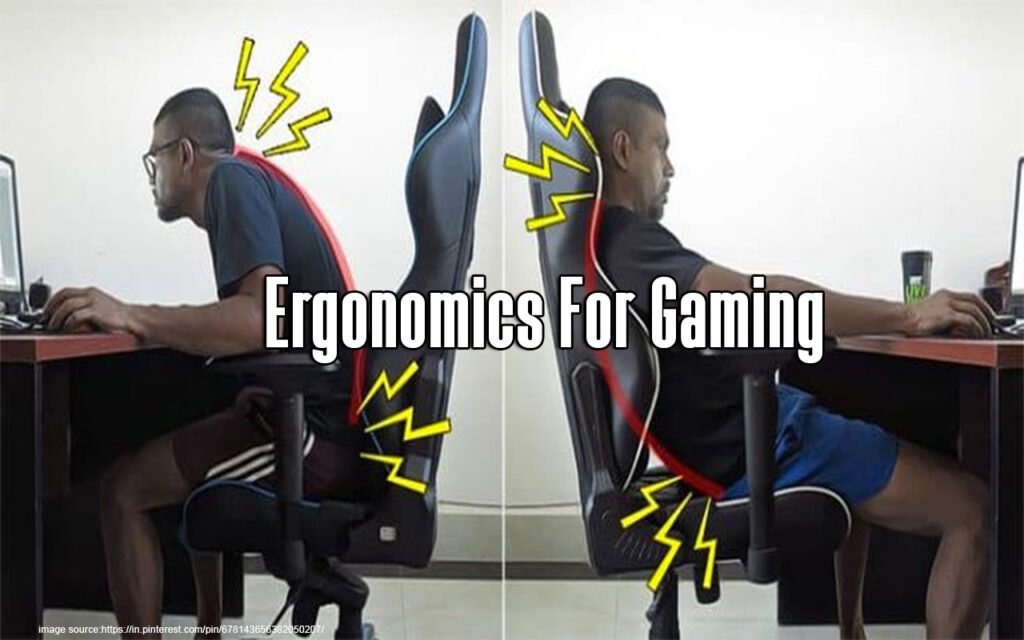In the modern era of technology, gaming has transcended its humble origins and become a worldwide sensation. With its vast global community of millions of gamers, the gaming industry has evolved into a lucrative multibillion-dollar enterprise. Whether you’re a laid-back gamer or a fiercely competitive esports athlete, one thing remains unchanging: the significance of ergonomics in the gaming realm.
Ergonomics, the scientific discipline that optimizes human well-being and performance through the design and arrangement of objects, plays a vital role in the world of gaming. Extended gaming periods, repetitive motions, and fierce competition can impact one’s physical well-being. To achieve optimal comfort and maximize performance, it is crucial to have a comprehensive understanding of and implement proper ergonomics in one’s gaming setup. This article delves into the realm of ergonomics for gamers, providing valuable insights into its significance and offering practical tips to establish an ergonomic gaming environment.
Exploring the Importance of Ergonomics in Gaming
Table of Contents
Ergonomics goes beyond being a buzzword; it enhances the gaming experience. No matter if you’re a console gamer, PC enthusiast, or mobile gaming aficionado, your body experiences a range of stresses and strains during gaming sessions. Discover the key reasons why prioritizing ergonomics is crucial for gamers:
1. Comfort and Well-being
Engaging in prolonged gaming sessions can result in discomfort, pain, and potentially severe health complications. Gamers often experience issues such as eyestrain, carpal tunnel syndrome, tendonitis, and back pain. Proper ergonomics can effectively mitigate these risks. This includes promoting good posture, alleviating strain on muscles and joints, and minimizing the occurrence of repetitive stress injuries.
2. Performance Enhancement
Ergonomics encompasses more than just comfort; it directly influences gaming performance. An ergonomically optimized gaming setup enhances players’ focus, reaction times, and precision, improving their performance and gameplay. Gamers should minimize distractions and physical discomfort to maximize their potential and maintain a healthy edge.
3. Longevity
A gamer’s career has the potential to extend over several years or even stretch into decades. To embark on a lengthy and prosperous gaming adventure, it is imperative to place utmost importance on ergonomics right from the start. Ensuring injury prevention and maintaining physical well-being is crucial for gamers to endure in their gaming journey for the long term.
Key Ergonomic Principles for Gamers
Having grasped the significance of ergonomics in gaming, let us now explore the fundamental principles and practices that every gamer should take into account:
1. Proper Seating
The gaming chair you choose forms the cornerstone of your ergonomic setup. It should offer sufficient lumbar support, a plush seat cushion, and customizable features to cater to your body size and personal preferences. To ensure proper ergonomics, it is important to adjust the height of the chair in such a way that your feet comfortably rest flat on the ground while maintaining a 90-degree angle at your knees.
2. Monitor Placement
Proper positioning of your monitor or screen is vital in preventing neck strain and eye fatigue. Position the monitor in such a way that the top is at or slightly below the level of your eyes. Furthermore, it is advisable to position the screen directly in front of you, eliminating the need to strain your neck or back to view the display.
3. Keyboard and Mouse Placement
Maintaining a neutral wrist position is crucial when using your keyboard and mouse. Keep your wrists straight and avoid upward or downward bending. Consider utilizing a keyboard tray or an adjustable desk to attain this position. These ergonomic solutions can help optimize your posture and enhance comfort while working. Enhance your typing experience with an ergonomic keyboard and mouse designed for optimal comfort and seamless movement.
4. Monitor Settings
Optimize your monitor settings to minimize eye strain and enhance visual comfort. Reduce the brightness and fine-tune the contrast to achieve a comfortable level. The blue light filter, designed to lower the amount of blue light emitted by the screen, serves as a valuable tool in combating eye fatigue during extended gaming sessions.
5. Breaks and Posture
Even with the most ergonomic setup, taking regular breaks and maintaining proper posture remains crucial. These habits are paramount for ensuring optimal comfort, productivity, and well-being. To prevent stiffness and promote healthy circulation, standing up, stretching, and taking a short walk every hour is beneficial. When gaming, it’s important to pay attention to your posture. Make sure to sit back in your chair, keeping your back straight, shoulders relaxed, and elbows close to your body. This will enhance your comfort, promote better ergonomics, and decrease the risk of pain or strain.
6. Lighting
Having proper lighting in your gaming area is crucial. To minimize eye strain and create a pleasant gaming atmosphere, make sure your room is adequately illuminated. Minimize screen glare to avoid distractions and prevent eye fatigue.
7. Cable Management
Cluttered cables create visual distractions and pose tripping hazards. To maximize cable organization and minimize clutter, utilize cable organizers and clips to manage and tuck away cables neatly. This will improve the visual appeal of your gaming setup and contribute to a safer environment.
8. Gaming Accessories
Enhance your comfort and performance with ergonomic gaming accessories specially designed for optimal investment. These encompass gaming mice equipped with adjustable DPI settings, ergonomic game controllers, and wrist rests for both your keyboard and mouse.
Tailoring Ergonomics for Various Gaming Platforms
The concept of ergonomics can differ based on the gaming platform you prefer. Below are a few tips specific to each platform that you should take into account:
1. PC Gaming
PC gamers must prioritize the use of an ergonomic desk and chair to optimize their gaming experience. Explore the benefits of using an adjustable desk that effortlessly transitions between sitting and standing positions. Investing in high-quality peripherals like an ergonomic keyboard and gaming mouse can greatly elevate your overall experience.
2. Console Gaming
Console gamers need to pay attention to their seating arrangement. It is important to ensure that your gaming chair offers adequate back support while also considering the correct height and distance of the TV or monitor. This will enhance your gaming experience and contribute to your overall comfort and well-being. Enhance your viewing experience with adjustable TV stands that allow you to tailor the perfect viewing angle to your liking.
3. Mobile Gaming
Many gamers prefer using smartphones or tablets for gaming on the go. When engaging with these devices, it is imperative to uphold proper posture and refrain from slouching over the screen. Consider using a stand or holder to position your device at eye level to alleviate strain on your neck. This simple adjustment can greatly enhance comfort and reduce any potential discomfort.
Common Injuries Associated with Gaming and How to Avoid Them
Gamers are prone to various injuries and health problems caused by extended periods of gameplay and inadequate ergonomics. Below, you’ll find a list of typical injuries related to gaming and effective strategies to avoid them:
1. Carpal Tunnel Syndrome
Prevention: Enhance your work setup with an ergonomic keyboard and mouse, ensuring a neutral wrist position. Remember to take regular breaks to stretch your hands and wrists, promoting comfort and preventing strain.
2. Eye Strain
Prevention: Optimize your monitor settings, utilize blue light filters, take regular breaks to rest your eyes from the screen, and ensure adequate lighting in your gaming area.
3. Back Pain
Prevention: Invest in a high-quality chair that provides excellent lumbar support to ensure optimal gaming comfort. Additionally, remember to maintain good posture and take regular breaks to stretch and walk around. This will enhance your gaming experience and contribute to your overall well-being.
4. Neck and Shoulder Pain
Prevention: Set up your workstation for optimal comfort and posture. Position your monitor at eye level, invest in an ergonomic chair with a headrest, and stretch your neck and shoulders regularly.
5. Repetitive Strain Injuries (RSIs)
Prevention: To promote a healthy gaming experience, it is recommended to set limits on the duration of gaming sessions. Additionally, incorporating regular hand and wrist exercises and utilizing ergonomic accessories can help minimize strain and discomfort.
FAQs
Q1. What is ergonomics in gaming?
Ergonomics involves positioning ourselves in optimal postures to minimize muscle exertion. Three primary aspects of eSports- Display, Peripherals, and Body Support- deserve our attention. Position the monitor so that your eyes align with the upper quarter of the screen and maintain a distance of one arm’s length, give or take one hand’s length.
Q2. How can you maintain an ergonomic sitting position while gaming?
Ensure that the angle of your chair back is set between 100 and 135 degrees. This allows your lower back to rest against the backrest while keeping your shoulders open and preventing you from leaning forward. Certain ergonomic gaming chairs provide continuous lumbar support, aiding in achieving a more relaxed and optimal posture.
Q3. What is the optimal gaming position?
Crossing or folding your legs up onto the chair is not recommended. To maintain proper wrist alignment, the controller, mouse, or keyboard should be kept in a position allowing straight wrists, avoiding arching up or down. Choose a comfortable headset that doesn’t cause discomfort to your head or ears to optimize your headset experience.
Q4. Is it advisable to rest your elbows while gaming?
To maintain proper form, you should keep your elbows in the ideal position and ensure that your entire forearm rests on the armrest of your ergonomic gaming chair. Resting solely on your elbow can result in a condition called mouse elbow.
Q5. Are ergonomic chairs beneficial for gaming?
The primary objective of an adjustable chair is to enable users to discover the most ergonomic sitting position, effectively preventing discomfort in the legs, back, and neck. Ergonomic gaming chairs excel in providing lumbar support, as the lower back is a common area for muscle and joint issues to arise. By prioritizing this feature, these chairs help alleviate potential problems and enhance overall comfort for gamers.
Conclusion
For gamers, ergonomics encompasses more than just a cozy gaming setup; it’s about enhancing your overall well-being and maximizing performance. By embracing essential ergonomic principles, tailoring your gaming setup to your platform, and taking proactive measures to prevent common gaming-related injuries, you can fully immerse yourself in the joy of gaming while safeguarding your well-being.
Remember that each person’s body is unique, making it crucial to customize your ergonomic arrangement according to your individual needs and preferences. Whether you enjoy gaming casually or aspire to be an esports champion, prioritizing ergonomics is a wise investment in your long-term gaming experience and success.